Visually control and track remote work
The world is rapidly changing. We have to transform our offline lives into online ones. More and more companies around the world are currently creating emergency infrastructure and transitioning their employees to a work-from-home mode. These are hard times for businesses. There's the decrease in consumer activity and in profits on one hand and the unwavering expenses, including employee salaries, on the other.
Under such circumstances, it's important to work as efficiently as possible simply in order to survive.
Many employees look at the current situation as an unplanned vacation. They take advantage of their employers' trust because it's difficult to check their honesty. They often use their work hours for other things. And it's unlikely they care about your problems.
Why do you need to track team time and control your employees
Few people can really work from home. The vast majority of employees just starting to work from home have an extremely hard time motivating themselves. People feel relaxed at home. They have a lot of temptations nearby they weren't even allowed to dream of at work.
A remote-work employee should be honest with the people who pay them. You're buying their time and have the right to know what they’re doing!
Control Is Important
Remote employees and freelancers often use their work hours for other things. And it's unlikely they care about your problems.
During work hours, they:
- play video games
- watch TV shows
- exercise
- sit on social media
- spend time with their kids
- take online classes unrelated to work
- read books
- and more...
Your employees themselves know this. They want to work from home and uphold this right, but don't want and are even afraid of control. "I'll never go work for a company that has such strict control!", they say.
How Control Works
Using our software, you can easily control your employees' work and automatically track time throughout the day. Your employee working from home or remotely should install this software on their computer and input these settings: language, time zone, work hours, lunch break, recording and tracking mode. Your employee can turn off the software themselves when they need to step away or use their camera for work. During this time, the server won't receive any information.
During the workday, the software will take screenshots of the remote-work employee's screen (or screens if applicable) and (if the employee has a camera) take pictures of them as well. The application monitors mouse movement or keystrokes to determine whether there are some activities or not. Then, all this data is sent right to the server where you can easily and immediately look at them and determine who's working and who isn't.
Reliable way to track your employee time
Statistic Dashboard
You can view and analyse the work process in real time. Special web page is a part of software.
Motivation to Work
Employees know that they are being controlled. As result they work better even if you do not watch for them.
If you have any further questions do not hesitate to contact us and dive deep into various control tracks, hear about the latest control technologies from our team and get your questions answered by our experts. No matter where you are on your journey, just ask us.
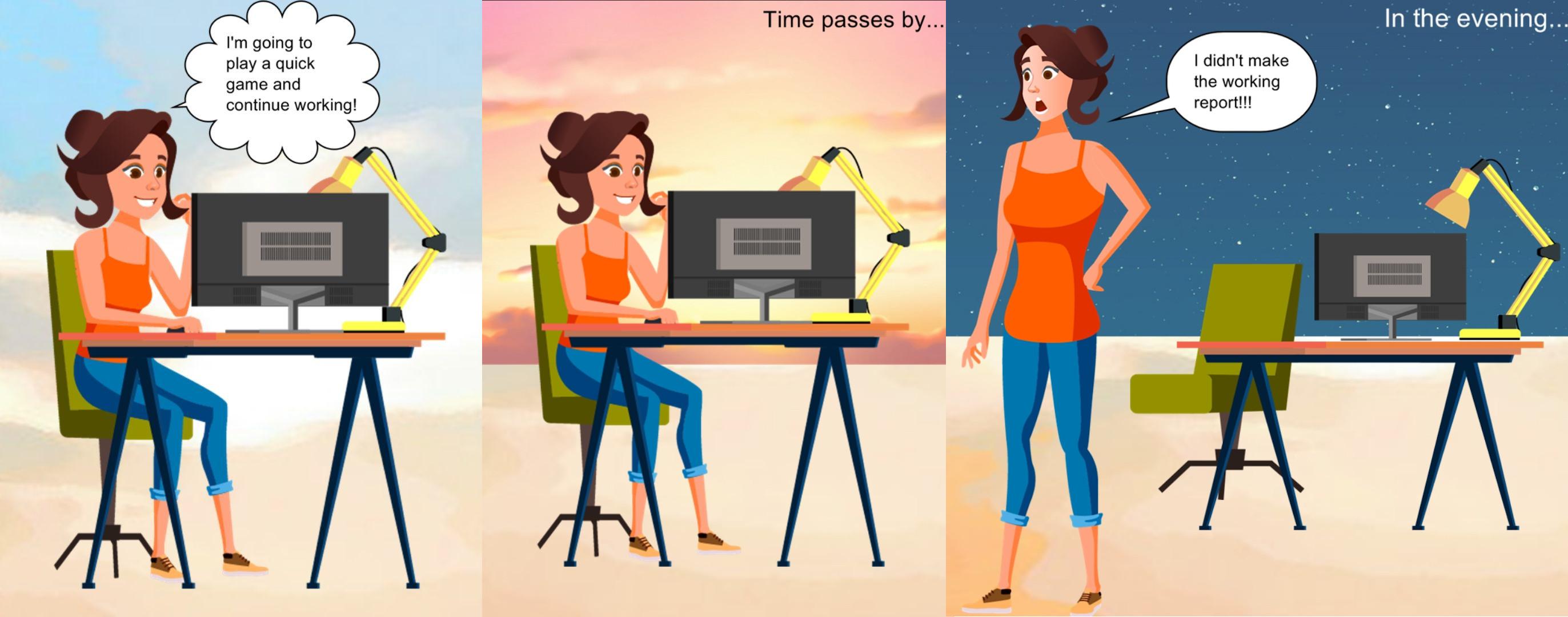
Comments