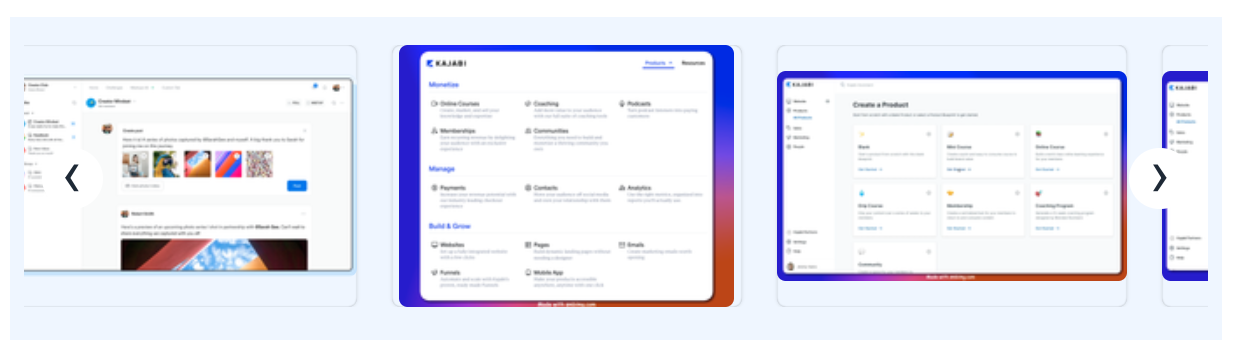SMBImg is a screenshot tool that allows you to create pictures on beautiful and varied backgrounds with or without watermarks. It includes basic editing functions, allowing you to make quick adjustments to the images without the need for more complex photo editing software.
It's not a secret that almost every directory of tools or products has a carousel with images relevant to it.
For example, HiMingle community tools directory uses SMBImg on the Kajabi Communities page carousel. And it can be beneficial for several reasons.
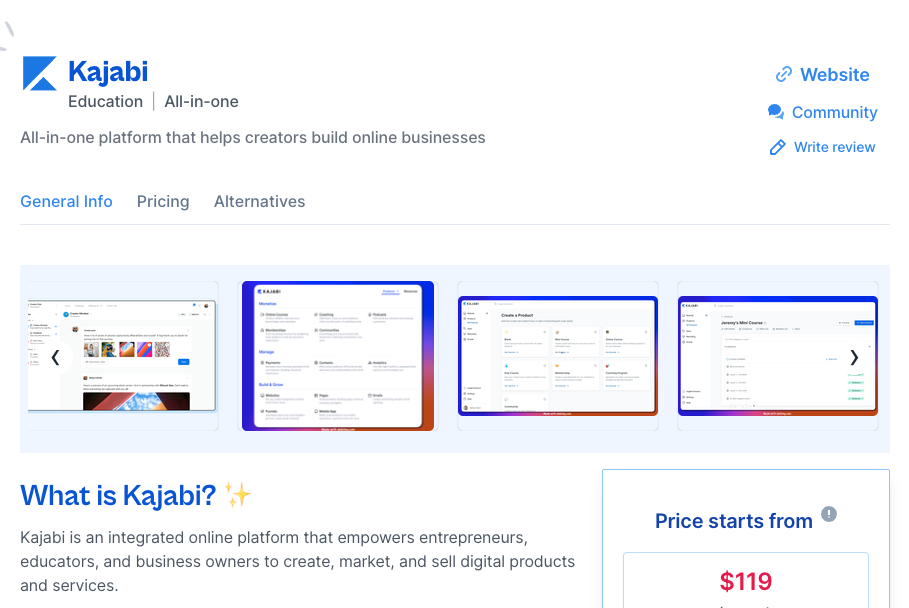
First of all, it allows you to set specific dimensions for images, making it easier to maintain a consistent visual presentation of tools in a catalog carousel. This improves the overall aesthetic and can help ensure that the carousel functions smoothly.
Secondly, it places images on a specific background. This means you can standardize the background for all product images, which can enhance the professional look of the catalog carousel.
Moreover, you can add watermarks to your images using a screenshot tool. This can be useful for branding purposes or to protect images from being used without permission.
And finally, SMBImg is user-friendly and does not require extensive graphic design skills, making it accessible to a wider range of users.
So, If you like this idea, you can (like HiMingle Hub) use the SMBImg free screenshot tool for your directories.