WordPress plugins are pieces of software that extend the functionality of the WordPress platform. They can be used to add new features to your WordPress site, such as contact forms, image galleries, and e-commerce capabilities. There are thousands of plugins available for WordPress, ranging from simple tools that add a single function to comprehensive suites that offer a wide range of features.
What it can do.
SMBImg WordPress plugin allows you to easily add images from your computer, clipboard, or media library. You can also create and apply custom backgrounds and watermarks to your images, and save an unlimited number of them for future use. The plugin also offers the option to automatically apply the most suitable parameters, as well as the ability to download and upload your output in a variety of popular image formats including .webp.
Additionally, you can use it to convert files between formats and customize your experience with personal settings such as hotkeys and downloaded or uploaded file prefixes.
What it gives you.
There are several reasons why this plugin could be useful for you independently whether you are an individual or a business. Some benefits include:
- Enhanced productivity: By offering a range of features such as the ability to save custom backgrounds and watermarks, and automatic parameter saving, this plugin can help users to work more efficiently. It can be useful for those who frequently use the same image settings. This feature allows you to save time by avoiding the need to recreate these settings each time you work on a new screenshot.
- Flexibility: With the ability to add images from various sources and work with a range of file types, this plugin offers flexibility and convenience for those who want to beautify their images.
- Customization: The option to create and apply custom backgrounds and watermarks and personalize settings such as hotkeys and downloaded or uploaded file prefixes allows users to tailor the plugin to their specific needs and preferences.
- Protecting work: The ability to apply watermarks can help users to protect their images and prevent unauthorized use.
Overall, this plugin is a valuable tool for those who need to edit and enhance images as part of their work or personal needs.
How to add SMBImg WordPress plugin.
There are a few different ways to add a plugin to your WordPress site:
1. Via the WordPress Admin Dashboard:
- Log in to your WordPress site's admin dashboard.
- In the left-hand menu, navigate to Plugins > Add New.
- Use the search function to find the plugin you want to install, or upload the plugin files if you have already downloaded them to your computer.
- Click the "Install Now" button, and then activate the plugin.
2. Via FTP:
- Download the plugin files to your computer.
- Use an FTP client to connect to your website's server.
- Navigate to the /wp-content/plugins/ folder.
- Upload the plugin files to this directory.
- Log in to your WordPress site's admin dashboard.
- In the left-hand menu, navigate to Plugins. You should see the plugin listed here.
- Click the "Activate" button to enable the plugin.
How to update SMBImg WordPress plugin.
There are a few different ways to update a plugin in WordPress:
1. Via the WordPress Admin Dashboard:
- Log in to your WordPress site's admin dashboard.
- In the left-hand menu, navigate to Plugins.
- Find the plugin you want to update, and click the "Update now" button.
- Wait for the update to complete, and then click the "Activate Plugin" button if prompted.
2. Via FTP:
- Download the updated plugin files to your computer.
- Use an FTP client to connect to your website's server.
- Navigate to the /wp-content/plugins/ folder.
- Overwrite the old plugin files with the new ones.
- Log in to your WordPress site's admin dashboard.
- In the left-hand menu, navigate to Plugins.
- Find the plugin you just updated, and click the "Activate" button.
How to get it.
For free testing of the basic functionality of SMBImg plugin please go to SMBImg Web Tool demo page.
For watching demo video go to SMBImg WordPress plugin page.
You can buy the plugin on the next marketplaces:
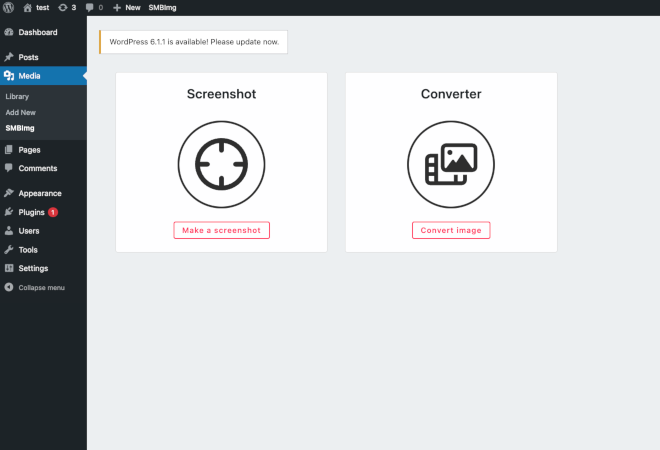
Comments